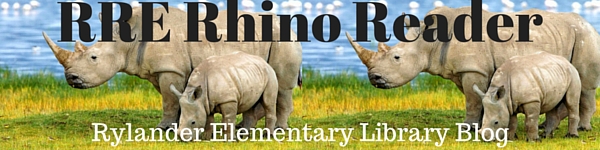This page is dedicated to online tools and professional resources to help integrate technology and library resources in the classroom. Teachers, please feel free to leave a comment, share your ideas and expertise, and contribute to the content!
Requesting Paid Ipad Apps
To request paid ipad apps for classroom iPads, complete the following Google Form.
Computer FAQs
Q. What is the password for the Katy ISD Public Wifi?
A. bethelegacy
The internet access is filtered at student level to ensure student use is covered.
_________________________________________________________________________________________________
Q. What should I do if the monitor display is side-ways or upside down?
A. Monitor Rotation: If a monitor display is rotated there is a simple keyboard shortcut that should reset it.
Ctrl+Alt+UpArrow (the Up arrow is normally between the number key pad and main keys)
______________________________________________________________________
Q. How do I display the desktop on a second monitor/TV/Projector/Smart Board?
A. To display your desktop onto a second display simply use the new feature in Windows 7
> Click on the Start Button and select “Connect to a Projector“
> Select the option you need and it will automatically set it for you.
Shortcut Keys: Windows Button + P
______________________________________________________________________________
Check out this video for information on how to locate books using the online library catalog.